









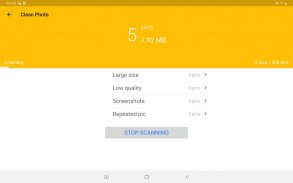




WinZip – Zip UnZip Tool

คำอธิบายของWinZip – Zip UnZip Tool
Get the world’s #1 zip file opener on Android! Create Zip and Zipx files, extract files, encrypt, open zip files, send large files by email, share to clouds.
Whether you receive a zip file as an email attachment, or want to extract and view the contents of a zip file from the web, just “Open with WinZip”. Sharing files is safe and simple too, with direct integration with multiple clouds.
WinZip makes it easy to handle major compressed types of files on your Android device!
Now you can:
• Connect directly to your cloud accounts to zip, unzip and share files
• Zip your cloud storage files, unzip files to your accounts, and create and save .zip and .zipx files to your accounts
• Protect your files before you save and share with powerful 128- or 256-bit AES encryption
• Open and save email attachments to your connected cloud storage accounts
• Easily view all images in a Zip file with the enhanced image viewer
• Browse your Photo Album and easily multi-select, zip and share photo collections
• Unzip and view most common file types, including: .doc, .docx, .xls, .xlsx, .ppt, .pptx,.pdf, .jpg, .png, .bmp, .gif, .tif, and more
• Send or copy links to your files in your cloud storage accounts
• Copy files from your cloud storage accounts and save them on your device
• Unzip major compressed file types with just a tap
• Choose Zip or Zipx format to compress and email large files, photos and videos with ease
• Zip and share photos and videos from your device
• Use WinZip to access music files on your device and save them to your cloud accounts
Notes: These features are Premium only:
• Create and protect Zip and Zipx files with 128- and 256-bit AES encryption
• Immediate access to ‘Zip & email’ feature
• Direct integration of multiple cloud storages
WinZip for Android lets you open other popular file types in third party apps:
- Word documents (.doc, .docx)
- Excel spreadsheets (.xls, .xlsx)
- PowerPoint presentations (.ppt, .pptx)
- PDF files (.pdf)
WinZip for Android lets you view:
- Photos and images (.jpg, .jpeg, .png, .bmp, .gif)
- Text files (.rtf, .csv, .txt, .ini, .inf, .bat, .js, .log, .xml,.css, .java, .cs, .h, .m,.cpp,.c,.sql,. properties)
- Web files (htm, .html,.jsp,.asp)
- Apk files (.apk)
- Comic book files (.cbz)
Compatible with Android operating systems from 4.0 to Android 11.0.
WinZip for Android is available now as a free English app.
FAQ
Q1: I used WinZip to protect a folder of files with a password, but the list of files can still be viewed. Why?
A1: Even though the files or folder is encrypted, the file names can still be viewed (but not the file content). For this reason, we recommend that you avoid using confidential information in file or folder names. For example, avoid using account numbers or ID numbers (such as a social insurance number) in file or folder names.
Q2: I am using WinZip to compress JPEGs, but the size didn’t change much. Why?
A2: In order to compress your photos as much as possible, without any loss of photo quality, in the app Settings, choose Zipx (Best Method). This compression method examines each file and selects the compression option most likely to supply the best compression results.
เปิดไฟล์ zip อันดับ 1 ของโลกบน Android! สร้างไฟล์ Zip และ Zipx แตกไฟล์เข้ารหัสเปิดไฟล์ zip ส่งไฟล์ขนาดใหญ่ทางอีเมลแชร์ไปยังคลาวด์
ไม่ว่าคุณจะได้รับไฟล์ zip เป็นไฟล์แนบอีเมลหรือต้องการแยกและดูเนื้อหาของไฟล์ zip จากเว็บเพียงแค่“ เปิดด้วย WinZip” การแชร์ไฟล์นั้นปลอดภัยและง่ายดายด้วยการผสานรวมโดยตรงกับคลาวด์หลาย ๆ
WinZip ช่วยให้จัดการไฟล์ประเภทบีบอัดที่สำคัญบนอุปกรณ์ Android ของคุณได้อย่างง่ายดาย!
ตอนนี้คุณสามารถ:
•เชื่อมต่อโดยตรงกับบัญชีคลาวด์ของคุณเพื่อซิปเปิดเครื่องรูดและแชร์ไฟล์
•ซิปไฟล์ที่จัดเก็บบนคลาวด์ของคุณแตกไฟล์ไปยังบัญชีของคุณและสร้างและบันทึกไฟล์. zip และ. zip ลงในบัญชีของคุณ
•ปกป้องไฟล์ของคุณก่อนที่คุณจะบันทึกและแบ่งปันด้วยการเข้ารหัส AES 128- หรือ 256 บิตที่มีประสิทธิภาพ
•เปิดและบันทึกไฟล์แนบอีเมลไปยังบัญชีที่เก็บข้อมูลบนคลาวด์ที่เชื่อมต่อของคุณ
•ดูภาพทั้งหมดในไฟล์ Zip ได้อย่างง่ายดายด้วยโปรแกรมดูรูปภาพขั้นสูง
•เรียกดูอัลบั้มรูปของคุณและเลือกหลายรายการซิปและแบ่งปันคอลเลกชันรูปภาพได้อย่างง่ายดาย
•เปิดเครื่องรูดและดูประเภทไฟล์ที่พบบ่อย ได้แก่ : .doc, .docx, .xls, .xlsx, .ppt, .pptx, .pdf, .jpg, .png, .bmp, .gif, .tif และอื่น ๆ
•ส่งหรือคัดลอกลิงก์ไปยังไฟล์ของคุณในบัญชีที่เก็บข้อมูลบนคลาวด์ของคุณ
•คัดลอกไฟล์จากบัญชีที่เก็บข้อมูลบนคลาวด์ของคุณและบันทึกลงในอุปกรณ์ของคุณ
•คลายซิปประเภทไฟล์บีบอัดที่สำคัญด้วยการแตะเพียงครั้งเดียว
•เลือกรูปแบบ Zip หรือ Zipx เพื่อบีบอัดและส่งอีเมลไฟล์รูปภาพและวิดีโอขนาดใหญ่ได้อย่างง่ายดาย
•ซิปและแบ่งปันรูปภาพและวิดีโอจากอุปกรณ์ของคุณ
•ใช้ WinZip เพื่อเข้าถึงไฟล์เพลงบนอุปกรณ์ของคุณและบันทึกลงในบัญชีคลาวด์ของคุณ
หมายเหตุ: คุณสมบัติเหล่านี้เป็นแบบพรีเมียมเท่านั้น:
•สร้างและป้องกันไฟล์ Zip และ Zipx ด้วยการเข้ารหัส AES 128 และ 256 บิต
•เข้าถึงคุณลักษณะ "Zip & email" ได้ทันที
•บูรณาการโดยตรงของการจัดเก็บบนคลาวด์หลายรายการ
WinZip สำหรับ Android ช่วยให้คุณสามารถเปิดประเภทไฟล์ยอดนิยมอื่น ๆ ในแอพของบุคคลที่สาม:
- เอกสาร Word (.doc, .docx)
- สเปรดชีต Excel (.xls, .xlsx)
- งานนำเสนอ PowerPoint (.ppt, .pptx)
- ไฟล์ PDF (.pdf)
WinZip สำหรับ Android ช่วยให้คุณดู:
- ภาพถ่ายและรูปภาพ (.jpg, .jpeg, .png, .bmp, .gif)
- ไฟล์ข้อความ (.rtf, .csv, .txt, .ini, .inf, .bat, .js, .log, .xml, .css, .java, .cs, .h, .m, .cpp ,. c, .sql ,. คุณสมบัติ)
- ไฟล์เว็บ (htm, .html, .jsp, .asp)
- ไฟล์ Apk (.apk)
- ไฟล์หนังสือการ์ตูน (.cbz)
เข้ากันได้กับระบบปฏิบัติการ Android ตั้งแต่ 4.0 ถึง Android 11.0
WinZip สำหรับ Android พร้อมให้บริการแล้วในรูปแบบแอปภาษาอังกฤษฟรี
คำถามที่พบบ่อย
Q1: ฉันใช้ WinZip เพื่อป้องกันโฟลเดอร์ของไฟล์ด้วยรหัสผ่าน แต่ยังสามารถดูรายการไฟล์ได้ ทำไม?
A1: แม้ว่าไฟล์หรือโฟลเดอร์จะถูกเข้ารหัส แต่ก็ยังสามารถดูชื่อไฟล์ได้ (แต่ไม่ใช่เนื้อหาของไฟล์) ด้วยเหตุนี้เราขอแนะนำให้คุณหลีกเลี่ยงการใช้ข้อมูลที่เป็นความลับในชื่อไฟล์หรือโฟลเดอร์ ตัวอย่างเช่นหลีกเลี่ยงการใช้หมายเลขบัญชีหรือหมายเลขประจำตัวประชาชน (เช่นหมายเลขประกันสังคม) ในชื่อไฟล์หรือโฟลเดอร์
Q2: ฉันใช้ WinZip เพื่อบีบอัด JPEG แต่ขนาดไม่เปลี่ยนแปลงมากนัก ทำไม?
A2: ในการบีบอัดรูปภาพของคุณให้ได้มากที่สุดโดยไม่สูญเสียคุณภาพของภาพถ่ายในการตั้งค่าแอพให้เลือก Zipx (Best Method) วิธีการบีบอัดนี้จะตรวจสอบแต่ละไฟล์และเลือกตัวเลือกการบีบอัดที่น่าจะให้ผลการบีบอัดที่ดีที่สุด


























